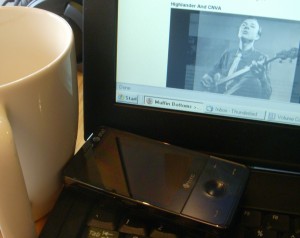There are at least three known ways to make any .MP3 into a ringtone for your HTC Fuze (should work for the Touchpro, etc., as well)
Here is my favorite way:
Go to Start>Programs>Tools>File Explorer on the Fuze.
Locate the MP3 you want.
Highlight the file and tap Menu>Edit>Copy.
Use File Explorer again navigating to open the “Application Data†Folder.
Open the “Sounds†folder.
Tap Menu>Edit>Paste.
To set the file as your tone, go to Start>Settings>Sounds & Notifications>Notifications Tab>Select file from drop down.
And there you have it.
Enjoy.